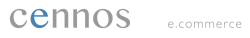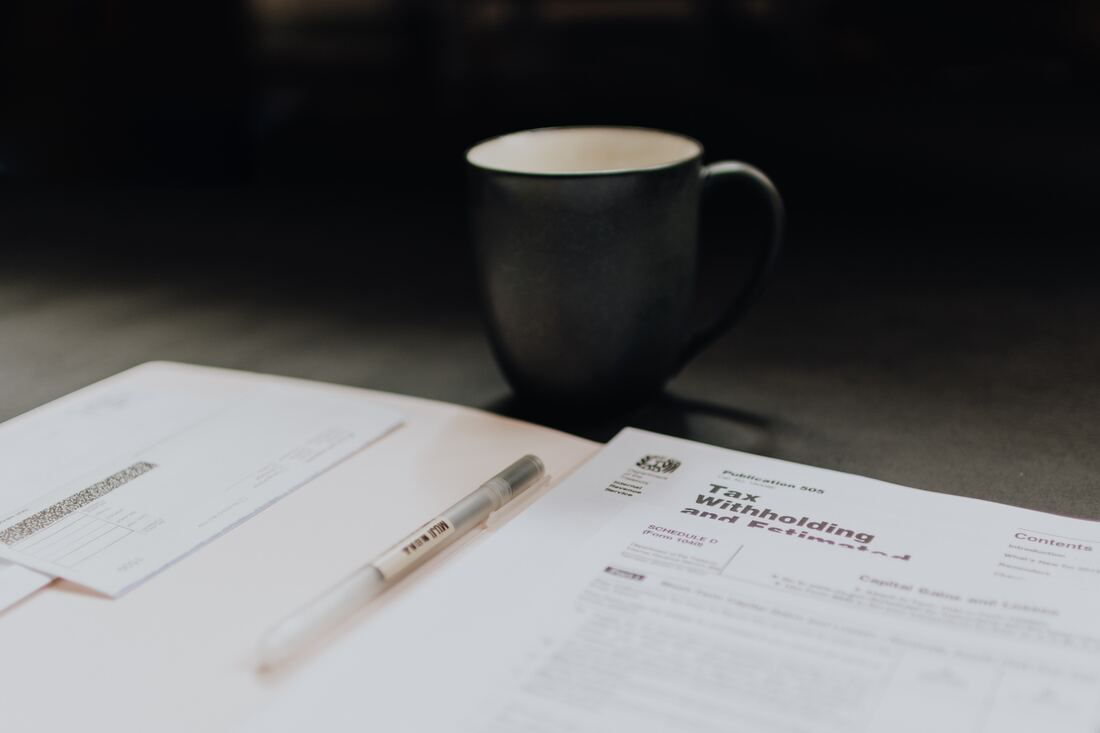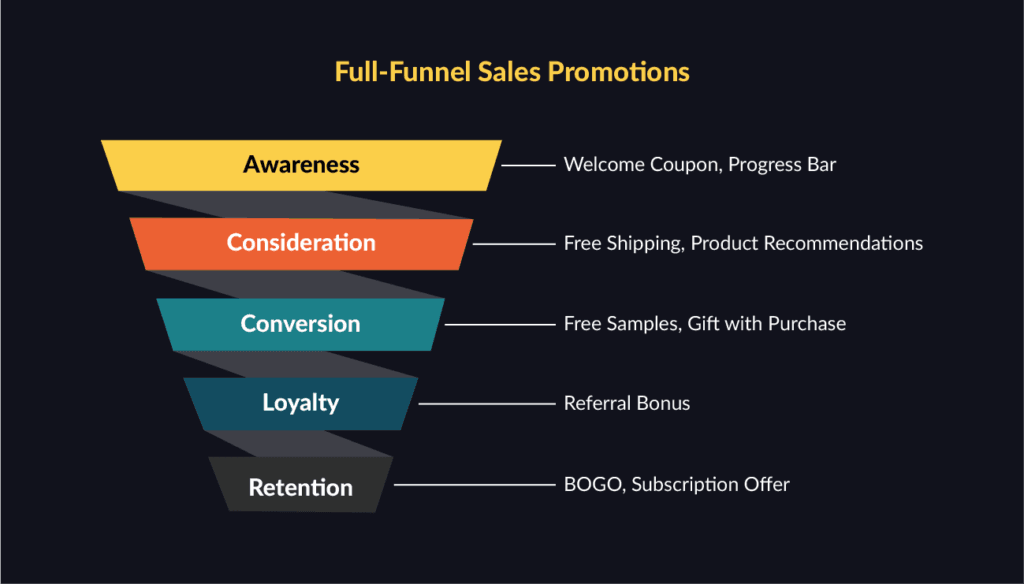To browse seamlessly, with all the info they need to make an informed purchase decision at their fingertips. From product description and specifications to price and shipping terms, everything should be easy to find and understand. And it needs to look nice – professional, seamless – we keep going back to that word for a reason – and both easy to navigate and trustworthy. So what are some solutions you can implement now? There are a number that will depend on your business and good direct and indirect research is necessary on that front. (Think post-sale surveys, social media engagement, and consultation with your customer service team.) Beyond that, here are a few places you can make immediate improvements to customer experience:
Photo by Samuel Regan-Asante on Unsplash
1 Comment
How to Assess Sales Tax Obligations in Ecommerce
The first reality to absorb is this: if you sell merchandise over the Internet and you have a physical presence in a “nexus,” or state, you are required to follow that jurisdiction’s sales tax laws – but only from customers who are subject to sales tax because of their residence in that state. Sounds pretty simple until you understand that there are 50 states to keep track of. Add to that the wonky official rule that if customers do not remit sales tax payments to sellers, they are technically required to pay them directly to their state. Don’t ask how that enforcement mechanism would work; truly, it’s anyone’s guess. Mostly only very high-end purchases would come to the attention of each state’s tax collector.
We’ll make it easy for you. Only five U.S. states do not impose a sales tax. They are Alaska, Oregon, Montana, Delaware, and New Hampshire. Now you know. But what is your obligation in terms of making sure your customers pay up? That’s more confusing. If you’re committed to avoiding future problems and doing the right thing at the outset, here are steps to take that will keep you in the clear:
Keep in mind that beyond your proprietary site, selling goods on third-party platforms involves unique demands. If you’d like to use Amazon or eBay, for example, you will need to carefully ingest their specific image requirements. This is where the science of photography sneaks in, blending concepts of pixel count, scalability, and (most important) avoiding copyright infringement. Making things more confusing are the product-specific difficulties in capturing clean images of goods like jewelry, clothing, and extra-large items. Consulting an online expert is your best bet. Some basics to get you started:
Photo by BAILEY MAHON on Unsplash
 You’ve built your email list to a point where it’s time to automate. But how do you do it? The nuts and bolts of process and procedure are great, but you need to start with a strategy. Simply sending the same message to every customer, or potential customer, on your list isn’t enough. As nice as one-size-fits-all is in theory, in practicality, it’s not very effective. So what does work? Define and Segment Your Audience If you want to tailor your approach, you’re going to start by thinking about what separates those on your list. A customer that made a purchase last week is different than a customer that made a purchase last year is different from a potential customer who hasn’t made a purchase at all. Once you’ve created a few segments, you can begin to tailor your outreach approach and to set up automated triggers for email outreach. For instance, if your segment is those who’ve made a purchase between 10 and 90 days ago, you might consider sending an offer for free shipping or a discount code. Collect Data During Sign Up They got on your list somehow. Presumably most had to fil out a form and give you their email address. But that’s not the only thing you can ask for. Here are other pieces of information that you might find useful:
A/B Testing and Analytics Are Your Friend Dive into all that data that’s right at your fingertips and begin by texting different email strategies to see which get you the best open, click-thorough, and purchase stats. Don’t hesitate to test in parallel, either. Got a message going out? Create two versions to determine things like the best subject lines, whether emojis help or hurt, or whether it makes a difference if the email comes from a generic or personal email address. Once you’ve sent those parallel messages, take a look at the stats and use that to build and refine your strategy. In a world that’s ever-changing, more and more quickly, this isn’t a one and done prospect. Revisit your assumptions and test again. Continually be building your strategy and pushing back against what you think you know. What worked in 2019 probably isn’t the same as what will work in 2022. Create Automated Message Flows Once you’ve got a good handle on what works on whom, it’s time to actually devise your email strategy. You can start by creating workflows – series of emails that push a customer to your desired outcome. What might that look like? For a new customer who’s just joined you list, it’s a welcome series of 2-3 emails that establish your brand/ mission and invite them along on your journey. For someone who’s abandoned a cart, it’s a series of email tempting them to return to finish their purchase. Other ideas include a birthday series, an order and shipping series, purchase follow-up, and reactivation for customers who’ve gone quiet. And, of course, you should be tailoring these workflows to your specific business and audiences, and you should be testing various messages and strategies within your emails. The result? Better ROI. Higher conversion rates mean more business and really, that’s the whole goal. How to Handle Abandoned Carts that Don’t Result in Sales (plus 3 Helpful Tools)Welcome back to the How to Handle Abandoned Carts that Don’t Result in Sales series. In part I of the series, we discussed the following:
Implementing the advice from the last blog can help you create an outreach plan at the precise timing. But what if you can automate some of the process while saving sales at the same time? Now, we’ll discuss tools that can help you automate abandoned cart problems and regain sales. 1. Optin Monster Optin Monster is a popular pick as a cart abandonment saver tool. It uses advanced page-level targeting to track the behavior of your visitors. From there, Optin Monster will provide your customers with irresistible offers. This tool also comes with attractive and beautifully designed templates which are entirely customizable. Some of the approaches that Optin Monster includes countdown timers, floating bars, and geotargeting. 2. BigCommerce Cart Abandonment SoftwareWant to send automated emails for abandoned cart users? BigCommerce Cart Abandonment Software implements this approach. It works like this: a customer adds an item to a cart. They close out of the browser or leave without purchasing. From there, BigCommerce Cart Abandonment Software will send an email to your customer and remind them to come back. You even have an option to add a coupon for extra enticement. Keep in mind that one of the reasons people abandon carts is unexpected (or high) shipping costs. An automated email with a coupon for free shipping can sweeten the deal. 3. Chatra Live Chat + Cart SaverHow about a pop-up chat box in real time when a customer abandons their cart? That’s what Chatra Live Chat + Cart Saver is all about. This is a powerful plugin for engaging visitors. An interesting advantage is that you can see what customers are typing before they hit the send button. It’s almost like reading their mind! How can you take advantage of undecided shoppers with live chat, including Chatra and similar services? Several approaches include:
Implementing an automated process for abandonment carts can be a game changer for saving sales. Keep an open mind in terms of which approach works best for your business. You may begin with one idea or automated tool and then switch to another, tweaking to get your desired results. Understanding your customers and their behavior can assist with scoring more sales while increasing buyer confidence. Meanwhile, these 3 automated tools can help you save time while overcoming abandoned cart obstacles. How to Handle Abandoned Carts that Don’t Result in SalesAs customers browse your products, it’s not uncommon to add products to cart without making a purchase. Unfortunately, the average abandoned cart rate is 72%, which can seriously take a bite out of your profits. While frustrating, there are solutions to help this happen less often while having more successful transactions. In this two-part series, we’ll show you to handle abandoned cart situations that don’t result in sales. Why Do Customers Abandon Carts? Before we dive into effective strategies for handling abandoned carts, it helps to know why people abandon carts in the first place. There are several common reasons:
The good news is that there are ways that you can reach out to abandoned cart customers and alleviate their concerns. Reaching out to Abandoned Cart Customers: Time is of the Essence There is a strategic process for reaching out to abandoned cart customers, especially if you want to do it effectively. Timeliness is important when it comes to reaching out. You’ll want to act quickly, as the experience at your online store will be fresh in the customer’s mind. Meanwhile, a timely outreach can help tap into the purchase mindset. A customer might still have the idea of an item or shopping on their mind, making it easier to lead them back to the cart. Another important note to keep in mind is accessibility. The customer might still be on their computer or on their phone. If this is the case, it can be a quicker and easier process to finish the purchase. Best Practices for Abandoned Carts: Customer Outreach Now that you know the importance of timeliness, it’s time to think about best practices to put into action. One of the most popular ways to reach out to customers with abandoned carts is via email. Abandoned cart emails can be quite effective when used correctly, helping you to regain up to 14% of your sales. You’ll want to send the email within the first 2 hours of the abandoned cart occurrence. If this doesn’t yield a response, send a follow up email 24 hours later. In the email, you’ll want to include a photo of the item that the customer is considering. This approach will get the item back on the customer’s mind. Providing a link to their cart can give them quick access to make the final purchase. If you still find yourself having a hard time with abandoned carts, this is a chance to add a discount to the product or offer free shipping. Since unexpected costs can contribute to abandoned carts, this is one way to address the issue. For part II of our abandoned cart series, we’ll discuss tools to use for abandoned carts. These automated suggestions will help save you time with the ultimate goal of customers finishing their transaction. Photo by David Clarke on Unsplash
Don’t be surprised if the lion’s share of blog posts and other venues devoted to offering tips on building and sustaining your ecommerce biz are directly related to marketing. It’s clear by now that the virtual world of shopping has expanded consumer options exponentially, which comes with its own Catch-22: yes, you have a built-in audience you’d never have as a simple physical store; no, you are not the only game in town. Crafting a smart, savvy marketing strategy is the only way to become a viable presence with a statistically significant customer base.
Thankfully there are innumerable useful hints on how to market an ecommerce business, and they range from commonsense to proven to edgy, new approaches developed after the phenomenon of online buying reached its multi-decade stage. Following are strategies known to generate business and, more importantly, to keep it.
For a bevy of fabulous tips, facts, strategies, and overall info on the evolving ecommerce world, check out ecommerce specialist Namogoo. They are awesome. Among dozens of considerations merchants of all type need to take to heart, one of the most impactful is offering reduced pricing either as part of a sale even to all or even to selected loyal customers. This has become a problem for many ecommerce vendors, especially. Discounts are well known to be magnets for new and existing buyers; in fact, for online commerce, they are a driving force in the skyrocketing rate of revenues year after year.
For larger e-sellers, discounts are a staple and a primary marketing tool. Giants such as Amazon use them to produce maximum revenues on a marginal basis, meaning they may profit more on the sheer number of sales, even if they take a loss on each individual transaction. But when is and is not a good time to slash prices? Here are some important factors to evaluate, broken into two categories -- advantages and disadvantages: The Yes Effect, or why offering sale prices is a great idea:
Balancing Lofty Ideas with Practical ImplementationsThe old adage goes something like this: “The road to hell is paved with good intentions.” We’ll back off of the hyper-dramatic element therein, while still making a solid point. And here it is: Attempting to ramp up your practical and technological upgrades can be a colossal failure for an ecommerce store if it is not prepared to make certain that it’s functional. Countless blogs—including ours—eagerly advocate for trending technology as a method of padding your bottom line. It’s simple to discover a new strategy that uses tech concepts to make your site more noticeable and competitive, and even simpler to share it as a fabulous way to help you sell. The downside of this unfolds when the execution goes south, and disappointment ensues. This blog post represents a reversal of our typical entries, for good reason. It’s equally important to avoid errors as it is to take advantage of popular, accelerating trends. Here are some examples, pulled from past suggestions we and others have made:
It’s time again to revisit the various and sundry “tips and tricks” feature that serves up a reminder on how to make your online store work for you. Search engines are littered with hints from analysts, fellow ecommerce vendors, and influencers alike, all poised to help you kickstart or continue to grow your business. Peruse every hint you’re given; choose the ones that may fluidly be put into practice.
Just think! At some point you may be in a position to hand out advice. Until then, embrace the lessons learned by those whose trails were blazed before you, and those who have kept close watch on the booming commercial phenomenon of internet sales. Here are four useful tips, in no particular order:
|
Archives
October 2021
Categories
All
|